Portable Document Format or PDF is one of the most popular document file formats. PDFs retain documents’ original structure across a wide range of operating systems and hardware devices for either business, studies, or any other application. Different tools can be necessary for different users to take advantage of PDFs in order to get the best out of them, produce them, convert them, or format them properly. This article examines various aspects of PDF management, like PDF maker, converters, text-to-image or image-to-text conversion, and formatting software.
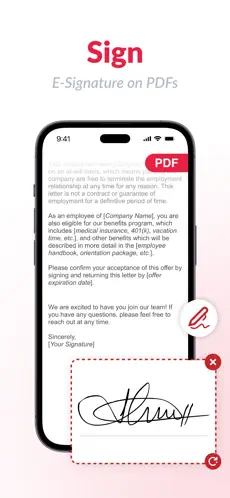
To access all these features, your first step should be to download a PDF creator app. Many good PDF tools are available online, such as Adobe Acrobat, PDF-XChange Viewer, Foxit Reader, Nitro Pro, and PDF Expert. These apps offer advanced features that let users create, edit, and secure PDFs with watermarks and digital signatures. You can use any of these apps according to your liking and purpose.
You can also convert Google Docs or Microsoft Word documents into PDF format without installing any app by using online software such as Smallpdf, PDF24, and iLovePDF. Alternatively, you can do it directly by downloading your document offline in PDF format, which makes it very easy to store and share without any worries that someone may edit your document without your permission. PDFs that are properly formatted are both aesthetically pleasing and simple to read. Adding interactive elements, changing page settings, and organizing the document structure are all made easier with a PDF Format tool.
With these apps and online software, you can also access a feature called PDF image to text, which enables you to convert images into PDF format for easy storage and sharing. Some of these apps also have OCR software that reads images in a PDF and transcribes them as editable and searchable text. This is helpful in scanning printed documents, bills, and old books. This is perfect for academic and official uses because it maintains the original formatting.
PDF KB Converter reduces the size of a PDF file without compromising on quality. It is usually difficult to share large PDFs through email or upload them to websites, so compression is an important feature. Also, you can compress files to save storage space on your device, which, in turn, lets you store multiple PDFs on your device without any worries.
Having the right software and web-based tools can simplify your workflow. Familiarizing yourself with these tools guarantees that you are able to manage PDFs effectively for any application to simplify and make document management more efficient. Learning to use them efficiently can save a lot of your time and help organize your online workspace in a neat and orderly fashion; not only that, since now almost everything is being digitalized, learning how to create softcopies of documents, edit them, and manage them can help you share them easily across networks but most importantly save your documents from physical threats such as wear and tears; keeping them safe for the long run!